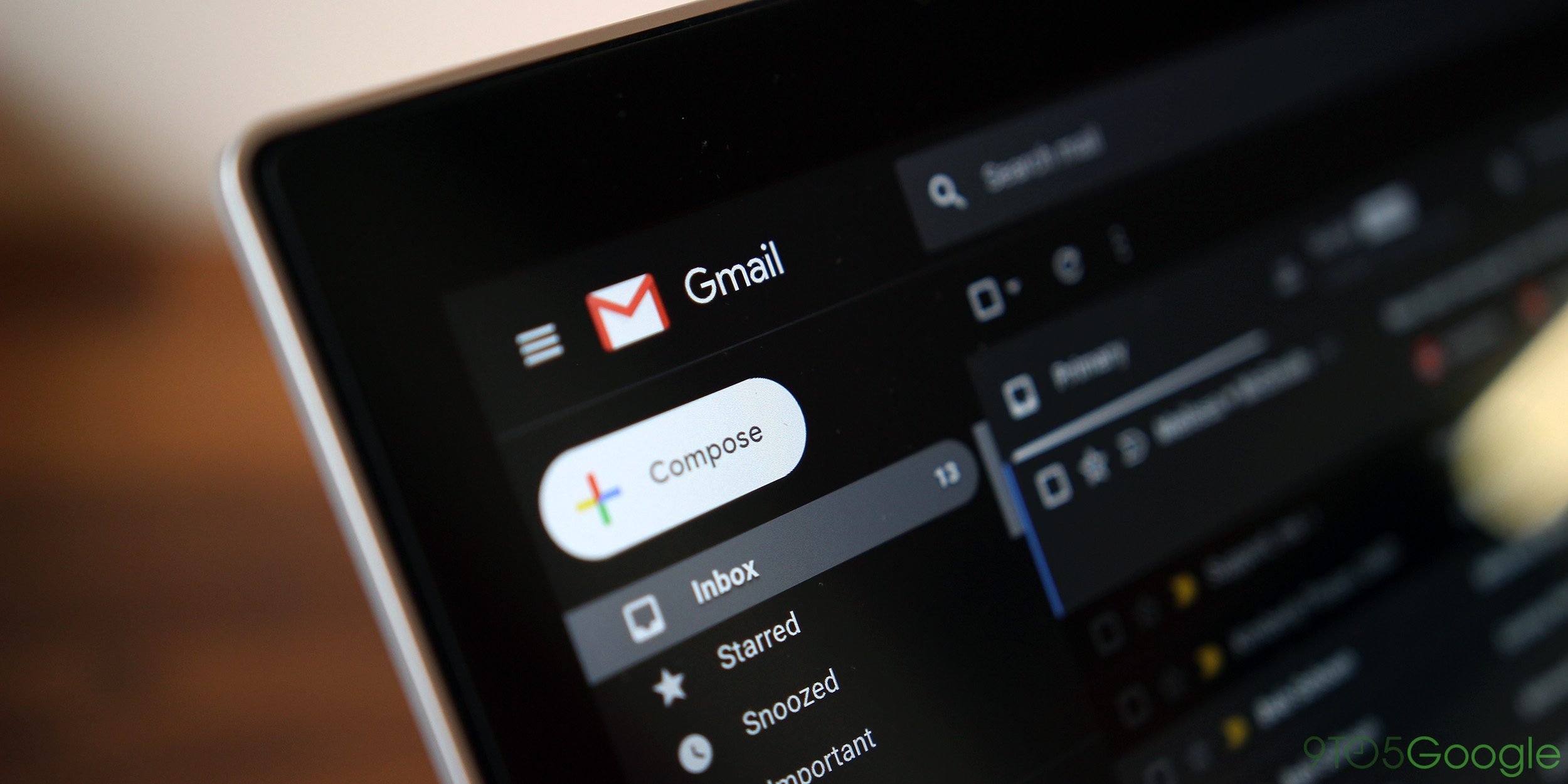Every app that you can think of is making Dark themed modes now. Facebook is even beta testing a dark mode for its web app, Instagram already has it, Twitter has been doing it a while now, from Android Pie, you can change your whole smartphone into a dark theme its no surprise that Gmail dark mode is coming too.
Also Read: Samsung announces Exynos 990 for S11 with 5G support
Gmail dark mode went live earlier this week and it’s not rocket science to activate it.
First, you have to make sure you have updated your Gmail to the latest version from your phone’s specific store (Play Store or App Store). Next, a simple change of your phone’s theme to system-wide should change your Gmail’s theme to the dark mode but if that doesn’t do it, then you can simply enter the app, click on the hamburger menu icon and scroll to ‘Settings’, then ‘General settings’, here you can change the ‘Theme’ to either, Light, Dark or System default.
The process is more or less the same in IOS, without the ‘General settings’ step.