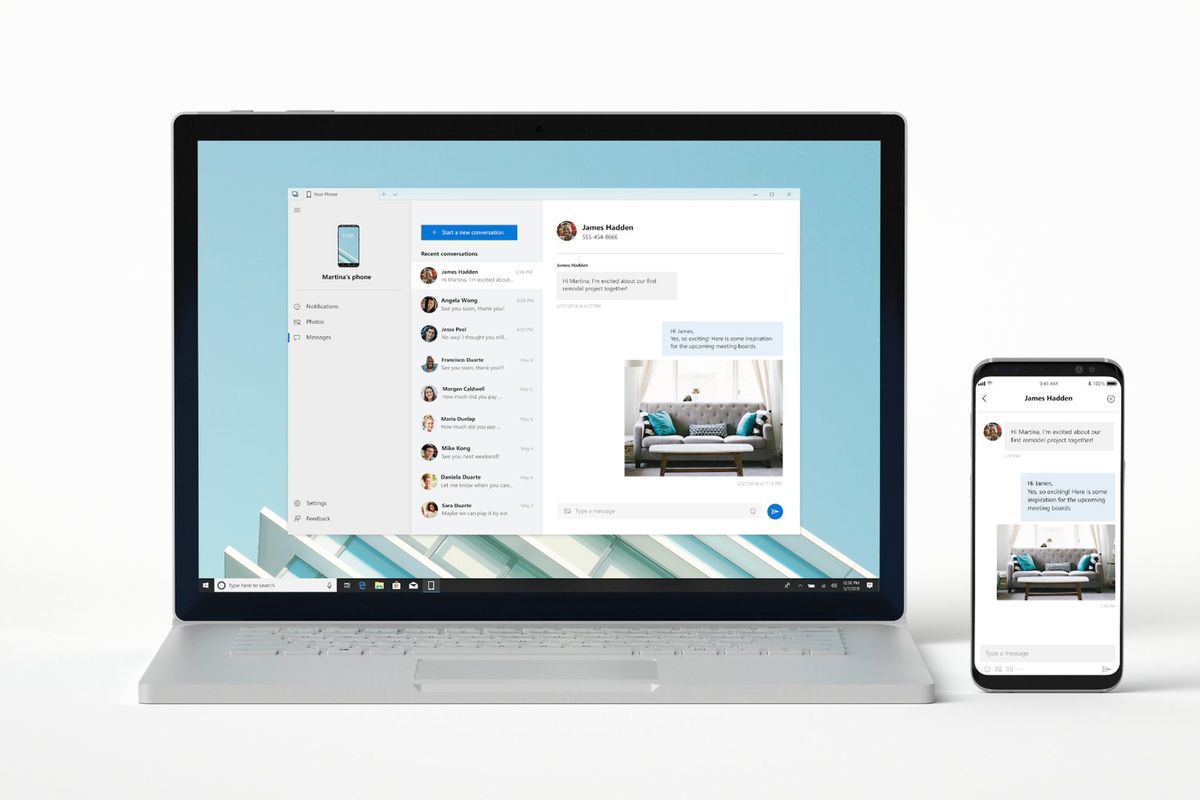As part of the first half of 2020 (20H1) Windows 10 update due in the first half of 2020 Microsoft announced a new smart feature for Your Phone app. Apparently the feature will let windows notify you when your phone is fully charged in addition to all the other features the Your Phone app already packs.
Also Read: Microsoft to stage mobile market comeback with Twin-Screen Duo devices
In case you didn’t know, with the Windows Your Phone app, you can read messages, watch movies that are stored on your phone, listen to songs that are stored on your phone and view your phone pictures.

Microsoft is also extending the Link to Windows feature which enables you to manage your phone from your Windows 10 performing activities such as sending messages and manage phone notifications direct on your PC, as well as syncing photos, and cast your handset to your PC. The Link to Windows feature will now be available on more Samsung devices, namely the Galaxy S10, S10+, S10e, S10 5G, and Fold devices (in certain regions).
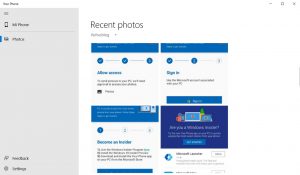
Also Your Phone app will now allow you to use your Android apps right from inside windows 10 with a mouse or touchscreen depending on your PC’s configuration. Your Phone app will also be able to use your current wallpaper too.
Windows lovers must realize that these are incremental updates and that these features will roll out progressively and incrementally beginning from H1 next year.